Registering for written exams
Here you will find instructions on how to register for written exams on campus. Registration must be made both for the regular exam and for the re-examination.
To register for the exam, you go to schema.hkr.se. You can find the login box at the top right, where you log in with your HKR login details. Screenshot of where you can find the login:
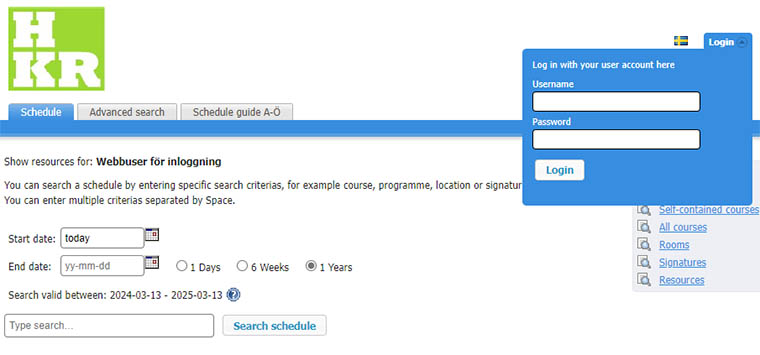
Click on the tab Activity sessions. Screenshot of tabs:
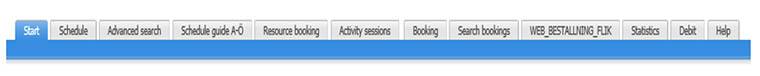
You will now see the examination sessions to which you can register. Screenshot of examination sessions:
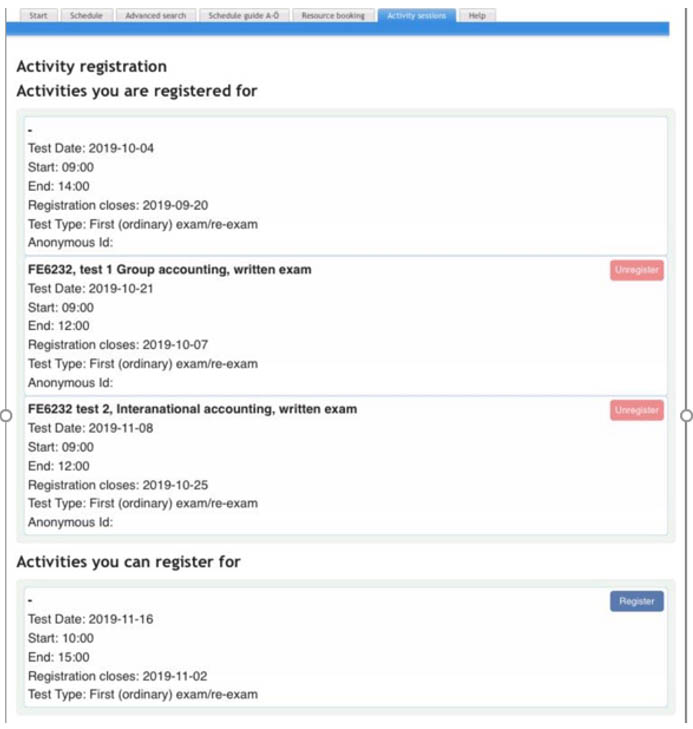
The system is open for registration 50 days before each examination session. You can register and deregister by clicking on the respective box up to 14 days before the examination date. After this point, you will not be able to register and deregister.
Be sure to deregister in the system if you do not intend to participate in an examination session to which you have registered. Please note that it will take a few seconds before you can see that the registration/deregistration has been done.
The hall for the examination is posted in the schedule for your course a few days before the exam.
If you have been granted educational support, you must register in the same way, and at the time of registration you can also specify which support you want to utilise for that particular examination.
If you are taking a distance course and intend to sit the exam in another location, you must follow the instructions for registration that can be found in the respective course area in Canvas.
If you are re-registered and do not receive any registration options, you must contact the study administration on +46 (0)44-2503100 or student@hkr.se.
To have a guaranteed place for the written examination, you must register in time. If you have missed the registration window, you can put yourself on a waiting list in the examination hall, wait 30 minutes, and then you will be admitted into the hall to the extent that seats allow.
For Android and iPhone there is an app called “KronoX”. This can be downloaded from the App Store & Google Play. It is available in both Swedish and English.
